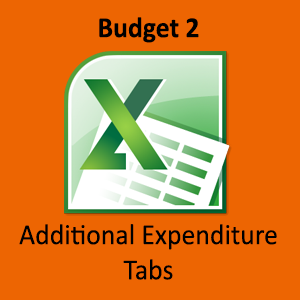Don’t panic! This is exactly the same budget as Training Budget 1. All that I’ve done here for you is to break your Expenditure down onto separate pages, which you can access by clicking on the tabs at the bottom left of the spreadsheet.
This budget gives you more flexibility. You can see the breakdown of each item of expenditure for each department, and add to or change those expenditures on each individual tab. Each tab totals up all of those expenditures (both budgeted and actual) and pulls them through to the ‘Expenditure’ tab, and then does your sums for you before bringing the totals to the ‘Summary’ tab.
If you want to understand how this is working, go to the ‘Summary’ tab, and then look at the ‘Income’ and ‘Expenditure’ tabs. I’ve left you some notes there so that you can follow what’s going on, and you can get some practice by changing some of the figures and watching the effect of the new numbers you input as they ripple through the budget to the ‘Summary’ tab.
Don’t forget, though: if it’s in a white box with a black border, it’s doing sums, so you can’t do anything to it. If a number is in a coloured box, then feel free to change it and see what happens.
Play around with it until you’re comfortable, or until you need a nice cup of tea or coffee and a cookie. When you feel in control of what’s going on, move on to Training Budget 3.
Don’t forget to have fun…